Facebook Retargeting Ads – How To Get Started
Social Media Marketing
 Posted by: Em Rohrer
5 years ago
Posted by: Em Rohrer
5 years ago
Table of Contents

Did you know that 96% of visitors who land on your website aren’t ready to make a purchase? Maybe they found your site through a Google search or a friend’s recommendation, but most of them will click around your site and then close their browser. Reminding those visitors about your products and services until they’re ready to buy is the strategy behind Facebook retargeting ads.
What Is Retargeting?
Retargeting is a type of online advertising that basically “follows” your website visitors on Facebook and shows them your ads. Someone visits your website or interacts with your company and they’re tagged with a tracking code. That code shows them your Facebook ad while they’re scrolling through their feed.
There are several types of retargeting (also known as remarketing) ads Facebook uses:
Customer List
These ads work to match emails, phone numbers, and other information to people who have Facebook accounts. This type of ad can work with your existing contact list to target people with ads that are relevant to them.
Website Traffic
This is what most people mean when they talk about retargeting ads. These ads are shown to people who have visited your website (but haven’t made a purchase) within a specified time frame.
App Activity
If you have an established app, this type of remarketing ad can create a list of contacts who have taken a specific action within your app and target them with an ad.
Pixel-Based Retargeting
This type of retargeting is what website traffic ads use, and are the ads we generally recommend our clients start with on Facebook. Pixel-based retargeting is the most common type of retargeting and is simple to set up and use.
The first step is to make sure the Facebook Pixel is installed on your website. This is something we do for our clients, or you can follow the instructions here to get started.
The Facebook Pixel helps make sure your ads are being shown to the right people, can drive more sales, and also help you better understand which ads are performing better than others.
Once you install the Facebook Pixel on your website, you can get started creating retargeting ads.
How To Create Facebook Retargeting Ads
Choose Your Campaign Objective
Campaign objectives are divided into 3 sections:
- Awareness
- Consideration
- Conversion

Awareness should be used when you want to introduce people to your brand for the first time. Ads like this need to stand out and hook potential customers with a compelling story about your business.
Consideration ad campaigns should be used when you want to encourage people to click on the ad and land on your website. These ads are ideal when you’ve already run an awareness campaign and want to push them further toward becoming a customer.
Conversion ads should be run when you feel your ideal audience to take their final step and make a purchase. These ads are asking people to “buy now” or “sign up” and are designed to encourage your audience to take that final step and become a customer.
Set Up Your Custom Audience
Quick Note: If you’ve decided to set your marketing objective as “Conversions”, you need to select the Facebook Pixel you created to track them on your website. If you don’t do this, you won’t be able to track whether the retargeting campaign is working.
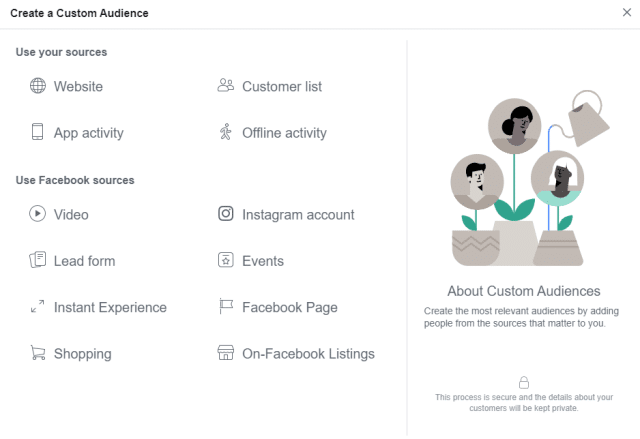
Once you choose your source, you can create your audience. In the example below, I chose “Website” as the source and set up an audience that includes all visitors to 1Eighty Digital’s website for the past 60 days.

Design Your Ads
When you’re designing your retargeting ads, keep your campaign objective in mind. Whether your ad is focused on awareness, consideration or conversion, the content should reflect that.
Awareness Retargeting Ad Example
This ad is designed to help build awareness of Shopify’s brand while also giving their target audience value.
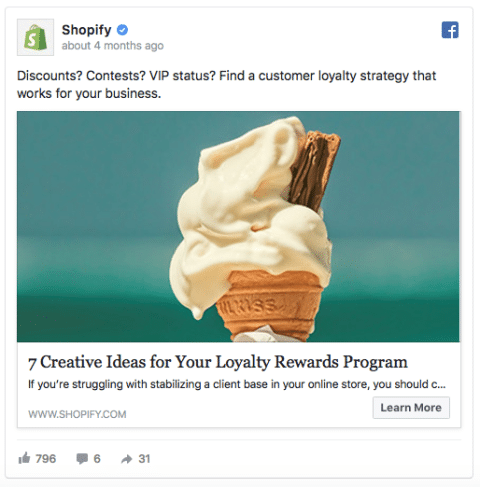
Consideration Retargeting Ad Example
This ad is a great example of a retargeting ad designed to appeal to someone who already has an idea of what Gousto is and needs a little incentive to become a customer. Plus it’s a video ad, which can be a way to stand out from other Facebook ads in your potential customer’s feeds.
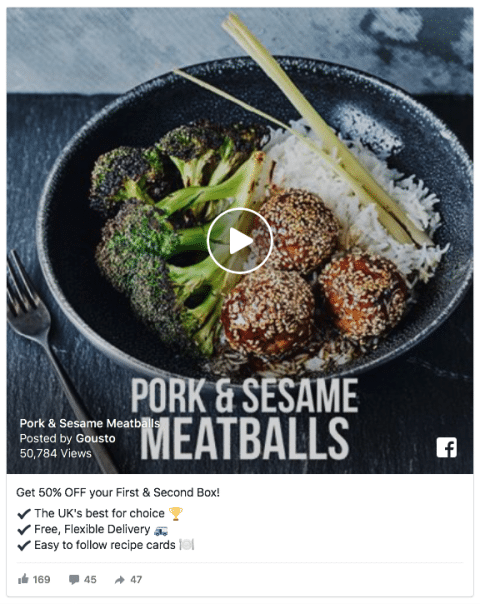
Conversion Retargeting Ad Example
This ad promotes a limited time flash sale and is designed to convert potential customers into sales. It makes it easy for customers to click and complete a purchase with a 30% off incentive.
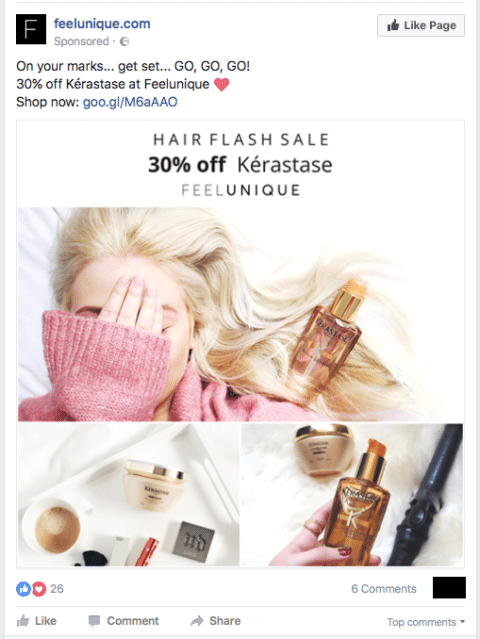
Ready To Get Started With Facebook Retargeting Ads?
Facebook retargeting ads can be a quick way to increase your sales, improve conversion rates, and more. Your goal should always be to keep your brand in the mind of potential customers who haven’t decided to make a purchase yet.
Categories:
About: Em Rohrer
You May Be Interested In:

How to Handle Negative Comments on Social Media Like a Pro
3 months ago by Em Rohrer

Social Listening: What It Is and How It Can Boost Your Business
7 months ago by Em Rohrer

The Dos and Don’ts of Social Media Comment Moderation
7 months ago by Em Rohrer

Are Facebook Ads Worth It?
12 months ago by Grace May
Work with Us!
Need more help with: “Facebook Retargeting Ads – How To Get Started”? Let us know how we can help!
We want to be an integral part of your team to help with your digital marketing. Learn about our services or view examples of our work.

