Now Is The Time To Give Your Website The Checkup It Needs
Web Design
 Posted by: Em Rohrer 4 years ago
Posted by: Em Rohrer 4 years ago
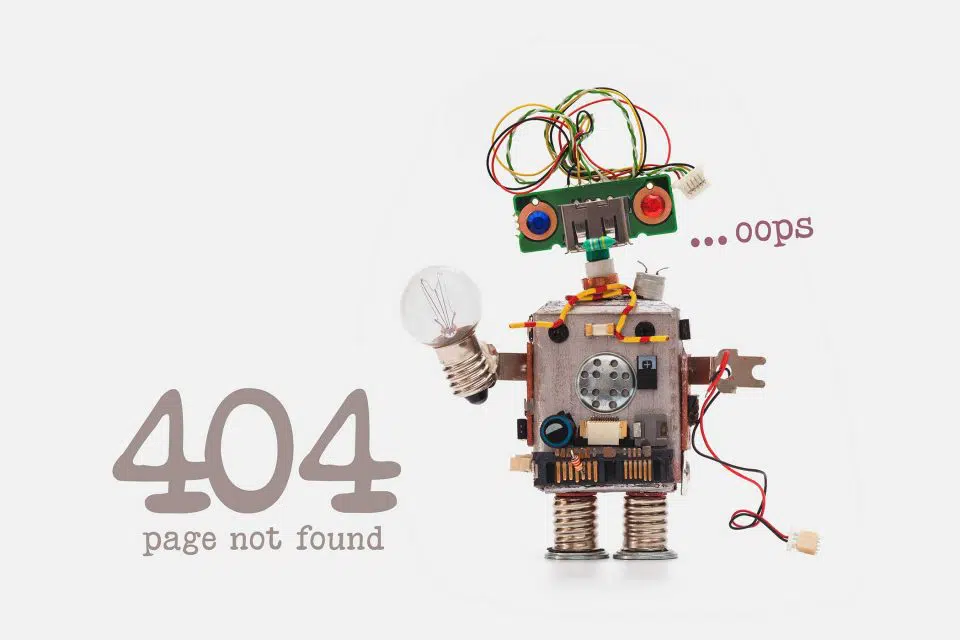
Welcome to the sixth blog post in our series designed to help local businesses attract new customers and keep current customers interested during the COVID-19 outbreak.
If you haven’t read the first five posts in our series, you can click below to check them out!
Business Blogging: How To Get Started
How To Pick The Right Blog Topics
Social Media Posting Tips For Every Business
How To Successfully Run Facebook Ads During The COVID-19 Pandemic
Use Email Marketing The Right Way During The COVID-19 Outbreak
When it’s “business as usual”, most companies don’t have time to sit down and really review their website. With businesses everywhere slowing down or changing tactics due to the COVID-19 outbreak, now is the best time to give your website a checkup.
It’s easy to spot the unhealthy signs if someone you work with is coming down with a cold, but how can you tell if your website is unhealthy?
A healthy website should be the backbone of your business – think of it as your digital storefront – is it working the way it should to attract new business and keep your current customers happy?
Many businesses make the mistake of thinking of their website as a “set it and forget it” type of marketing effort. Instead, you need to treat your website the same way you would any aspect of your business: by consistently reviewing its performance and making updates based on relevant data.
How To Give Your Website A Checkup
Once your website launches, you should give it a basic checkup once a month to see how people are interacting with your company online.
If this is the first time you’re really looking at your website’s performance, that’s ok! What’s important is that you get the information you need now and continue to keep your website healthy in the coming months.
We’re going to cover exactly how to do that in this blog post and share some of the tools we use to review our own website and our client’s websites to keep them performing the way they should.
At 1Eighty Digital, we also recommend that businesses also give their healthy website a more in-depth analysis every 6 months. If you need help with that type of analysis, we’re here to give you a hand, just click here to contact us.
Begin your basic monthly healthy website checkup by answering these 5 questions:
- How long does it take for your website to load?
- Is your site easy to use on mobile devices?
- Can people find your website when they use a search engine like Google?
- Are any images or links broken on your website?
- How many people are visiting your website every month?
Starting with these 5 basic metrics is a good way to get an idea of how your website works and what you can try to improve.
Tools You Can Use
There is no shortage of tools you can use to give your website a checkup. In fact, if you Google “website checkup tools”, you get about 2.5 million results! We want to cut through some of the noise for you. Below is a list of tools we prefer to use while checking the performance of our clients’ and potential client’s websites.
Check Your Website’s Speed
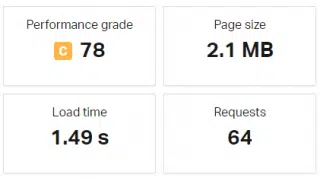
Pingdom Tools – We like to use Pingdom because it can help both web design experts and the average person figure out what exactly is slowing down their website.

A Healthy Website Is Mobile-Friendly
The number of mobile phone users was predicted to reach 4.68 billion by the end of 2019. In 2018, 52.2% of all website traffic worldwide was generated through mobile phones.
Google Search Console – This tool is easy to use and will give you a quick look into your website to see how it displays on mobile devices. This tool also identifies any problems users might have when they try to access your site on mobile.
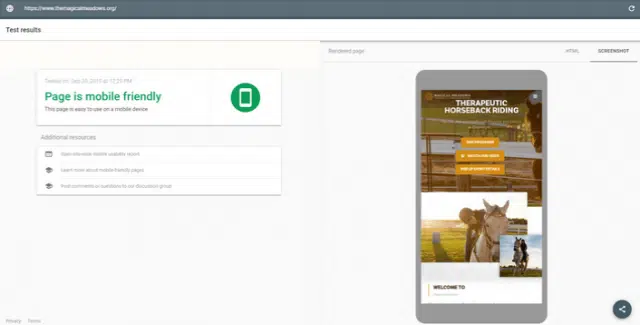
Do A Simple SEO Check
You don’t need to go too in-depth with your website’s SEO audit during a monthly checkup. We recommend you start by opening an “Incognito Window” in your browser and Google your business.
Make sure your Google listing includes:
- The correct, full name of your business
- Your correct address, website, and phone number
- Accurate business hours
- Updated photos
- A correct map location of your business
Your next step is to identify the top 5 terms you think people might use to search for the services you provide or products you sell.
For Example
If I was conducting a basic SEO checkup for 1Eighty Digital, I would probably start by using the following “top 5” keywords related to the services we provide to see if we were showing up on the first page of Google search results:
- Digital marketing near me
- Digital marketing company near me
- Web design near me
- Digital marketing services near me
- Marketing company near me
By adding “near me” to your search, you can get a more accurate idea of your local search results and identify where you need to improve your local SEO efforts.
Make Sure All Your Links Work
Having broken links on your website not only frustrates anyone visiting your site, but it can damage your online reputation and cause Google to rank you lower in search results. If there are broken links on your website, they will give you a 404 error when you click them.
Online Broken Link Checker – Checking to make sure all the links on your website work is easy with this free online tool. All you have to do is type in your web address and the tool will crawl your site and report any broken links you need to fix.
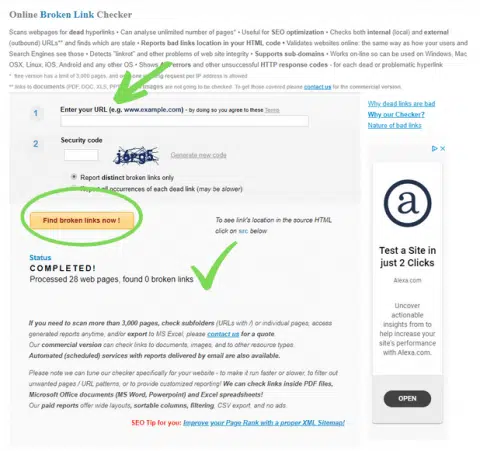
Track & Analyze Your Website’s Traffic
We believe in using real data to recommend the best marketing solutions to our clients. You can’t fix something if you don’t know what’s wrong!
Google Analytics – We track all of our client’s website results using Google Analytics. It is a free website analytics service Google provides any website owner. This tool is designed to give you insights into how people find and use your website.
The most popular way to use Google Analytics is to discover and track:
- How many people are visiting your website that year, month, week, or day.
- How your website traffic is trending over time – are the number of visitors dropping or rising?
- Which pages on your website are the most popular – where are people finding the information they need?
- How people are finding your site – through paid ads, organically through search engines, through your social media channels, or by directly typing in your web address.
No matter what tools you choose to use, remember that you need to regularly check in with your website’s performance.
A healthy website means you have a solid foundation for any marketing effort and a better chance of receiving a positive return on the marketing dollars you spend!
Contact 1Eighty Digital today to make sure your website is not only working the way it should, but is actively helping you attract and keep the business you need to grow.
This blog post was originally posted in October of 2019 and has been updated to include the most relevant information.

Get Our Free Website Audit Tool
Download our handy PDF to determine if you’re happy or sad about your current site.
Work with Us!
Need more help with: “Now Is The Time To Give Your Website The Checkup It Needs”? Let us know how we can help!
We want to be an integral part of your team to help with your digital marketing. Learn about our services or view examples of our work.





